| Interactive Swarm Space | |||||||||||
|
|
||||||||||||||||||||||||
|
Control Ports and Switch Ports Almost all units can be parameterized either after creating them or during the runtime of the synth (see chapter Events). In the "Hello World" example in the introduction, we adjusted the parameters "frequency", "amplitude" and "phase". This parameters can be accessed over so called ports. Each port is responsible of receiving control values for a certain parameter. There are two types of ports, ControlPorts and SwitchPorts:
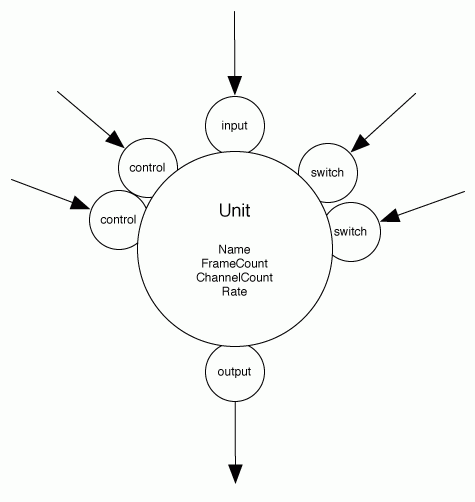 inputs and outputs of a unit Absence of a control rateIf you are familiar with Music N languages like Csound or even Max/MSP, you are used to think of a control input as being much slower than audio input. This distinction has been known under the name a-rate (audio data rate or sampling rate, most commonly 44100 Hz) and k-rate (control data rate, often around 100 Hz). ISOSynth has no k-rate! Every unit to unit interaction via a ControlPort is done at the sampling rate's resolution. This not only allows you to very precisely control your units, but also to supply your units with continuous audio rate control input. Please note that there is no such thing as a ControlPort output port - A unit in ISOSynth doesn't actually care, if you connect its output port to another unit's audio input port or control input port - however you cannot connect the output port to a switch port. ControlPort vs. SwitchPortThe next two tables should help you to decide when to use either a ControlPort or a SwitchPort, when programming your own units.
In order for full data type compatibility to work, a call to a SwitchPort looks slightly more complicated than you might expect. Let's look at two examples to clarify this: noise->set("active", false); // won't work - compiler error
noise->set("active", data::Values(false)); // that's more like it
There are two flavors of Switch Ports: Data Switch Ports and Fading Switch Ports. While the first one is by far the more common of the two, a call to a Fading Switch Port looks slightly different, due the an added argument for fade duration:
noise->set("fadeable", data::Values(0.4f), 20.0f);
// the first float needs to be put in this special format,
// since it's the actual switch port parameter.
// The second parameter is the fade duration, which for this argument needs
// to be a float.
We have implemented units that are able to translate between the two ports
Please note that these two units are merely base class units of a whole tree of subclasses which might be a better fit for your specific conversion need. Especially the AudioToEventUnit is the base class of a bunch of statistical units. We advice you to implement your own child classes. [TODO reference] |
| Last updated: May 15, 2024 |